How to Add Payroll History to Your Bookkeeping Software
May 12th, 2023 | 4 min. read
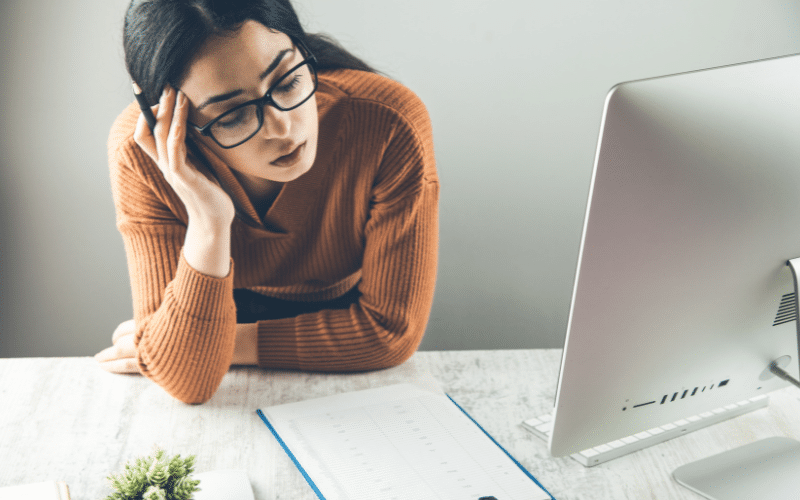
Payroll reporting is an important aspect of accounting. If you have historical payroll data to move into your bookkeeping software - or you’re just curious about the steps a monthly accountant will take to do so - you’ve come to the right place.
CSI Accounting & Payroll has been working with small businesses on accounting since the 1960s and payroll since the 2000s. In all of the time that’s passed, we’ve repeatedly heard small business owners ask us:
- Is it difficult to add my payroll to my bookkeeping software? Should I have an accountant do it?
- What are the benefits of integrating accounting and payroll?
- How do you enter historical payroll data into software, such as QuickBooks?
The Difficulty Level of Adding Payroll to Bookkeeping Software
Depending on the complexity of the payroll, this can be a complicated task for even a trained accounting professional. The same goes for mapping your chart of accounts, which is a major part of the integration process.
In this article, you will learn the basics of the steps required to do it, but we advise anyone who is not an accountant to contact one for help. At CSI, for example, we will either handle the matter for you or just provide some assistance. Don’t risk putting your data into the wrong account!
The Benefits of Integrating Accounting and Payroll
What is the point of adding your historical payroll data to your accounting software? Payroll is a business expense that needs to be documented in your bookkeeping, so making sure it is entered correctly is critical to understanding how profitable your business is.
While we’re on the topic, you can choose to read about the benefits of having outsourced accounting and payroll under one roof.
Integration is going to save you time, and errors will be reduced. If you’re working with CSI for monthly accounting, the integration also helps us to process your account more efficiently so you can get your financial statements and books done faster.
How to Enter Historical Payroll Data Into Bookkeeping Software
As we mentioned above, there are downsides to trying to handle the payroll integration process yourself. However, if you’re curious, this is the process that an accountant would follow.
Step #1: Pull Data From Your Payroll Software
No matter which accounting software you use, your accountant is going to need to start with your payroll software to pull the historical data. Luckily, our accountants at CSI have the knowledge to pull payroll data from several different versions of payroll software.
There may be slight variations in the following process depending on the payroll software you use. For example, Apex does not offer accounting software integration. What do you do if you run into this issue with your software? Your accountant will need to do journal entries to report payroll in your books.
Step #2: Create Journal Entries (If Necessary)
What does it take to make the journal entries to adjust your historical payroll data into your books? Your accountant is going to first pull your payroll data, then put the various payroll expenses into expense and liability buckets on your financial statements.
Step #3: Reconciling Your Bank Account
Next, your accountant is going to take the data assigned to the expense and liability buckets above and match it up to any payroll payments that have already been made. This includes direct deposit, tax payments, or live checks that have been printed. This step is important to get right so future data based on this will also be correct!
The accountant will reconcile the transactions from your bank account to the journal entry that they made in step 2 (or to the transactions that the software company had made through the payroll integration).
Step #4 and Beyond: Further Work in Your Accounting Software
There are additional payroll-related items that may happen in your bookkeeping software that need special attention when integrating or preparing payroll journal entries. These may include things such as:
- Health insurance payments
- Retirement plan payments
- Employee advances
- Expense reimbursements
It’s important to make sure that the payroll reporting includes these adjustments so that your financial statements are accurate.
Work With Accounting and Payroll Experts
You know that you need to have your payroll data in your accounting software. However, when it’s so critical to integrate these two aspects of your business finances, you may want to contact an expert. They should have knowledge of your payroll and your bookkeeping software, and they should have a background in accounting to handle the mapping or journal entries.
At CSI Accounting & Payroll, we’ve stayed up to date with software changes for virtually as long as software has existed, so we can manage your integration with ease. Want to have a discussion about whether or not we can be a good fit for your business? Schedule a consultation by clicking the button below:
Not ready to talk? That’s okay! You can read about the different types of advice a monthly accountant can provide you by clicking the image below:
Bryan served as our Accounting & Tax Department Manager from 2019 to 2024. He earned his Accounting degree from St. Cloud State University in 2001, later becoming an Enrolled Agent. Before joining CSI, Bryan worked in financial reporting for the State of Minnesota, served as a Controller in private industry, and owned his own firm – AccountSource LLC – from 2005 until 2019 when it was acquired by CSI. In 2024, he stepped away to support his sister’s business during a time of serious illness – a true reflection of his character and commitment to family.

